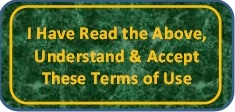Three Easy Steps to Arranging Furniture Online
Step 1 – You Need the Right Software
 The furniture arranging files are Flash files and you must have an up to date Flash Player in order for the file to work properly. If you want to download the most up to date version for your device, you may click the icon and access Adobe’s Site and Download the (FREE) Flash Player.
The furniture arranging files are Flash files and you must have an up to date Flash Player in order for the file to work properly. If you want to download the most up to date version for your device, you may click the icon and access Adobe’s Site and Download the (FREE) Flash Player.
Step 2 – Print the HELP Notes
HELP NOTES are actually inside the program, but many find it convenient to print the notes in advance — giving them the opportunity to look them over — and have them handy in front of you when the program launches. [Click for PDF of Help Notes]
Step 3 – Understand the Program’s Limitations
The files appear and behave differently on different browsers. The furniture should smoothly “glide” around inside the drawing. If this is not your experience, switching to a different browser will likely improve your situation.
Read, Understand and Accept the TERMS OF USE. Clicking the “ACCEPT” Button below indicates your acknowledgement you have done so and will Launch the Program.
TERMS OF USE
This plan’s scale and dimensions are not 100% accurate — rooms are laser measured to 1/15th of an inch and I’m not going to pretend that I draw to 1/15th of an inch; our drawings are to the inch. While every attempt has been made to ensure the accuracy of the floor plan and the furniture symbols, measurements have been rounded to the inch for expediency. Multiple software programs have been used to create the drawings and symbols utilized here, and several software compression methods have been utilized to export the drawings into a presentable and usable online format.
Errors and omissions may be inadvertently reflected in this type of drawing. The positions and locations of electrical outlets and cable connections is approximated, and not all outlets on the property may be adequately represented (EXAMPLE: some may have been obstructed by furnishings or overlooked at the time of measuring).
The floor plan animation gives you the capability to visually move walls, and no assertion is given or implied that doing so is structurally feasible, practical or even possible.
User has the (sole) responsibility to independently validate and verify all information (including measurements), visually depicted in the floor plan drawing, as well as any user-created scenarios created by utilizing the program.